The Power of Prototyping in UX Design:
Streamlining Your Product’s Success
How a Design System Can Save Time and Money for Your Business

Prototyping is a crucial step in product development and has several important tasks. It helps you turn ideas into something tangible, gather feedback early, and, most of all, avoid costly mistakes later.
Basically, you get a chance to take a realistic look at your product and see how users interact with it early on.
At Moye Design, we ensure prototyping is part of the design process to ensure our clients’ final products both looks great and works seamlessly for their users.
What is prototyping?
Prototyping involves creating an early version of a product so everyone, from clients and designers to developers, can see and interact with it before it’s fully built.
Sometimes, it’s a quick sketch, and sometimes, it’s a detailed digital model. In any shape or form, prototypes help us refine ideas and avoid missteps.
The Moye UX team uses prototypes at every stage to ensure we understand users’ needs and translate them into functional products that users find intuitive.
Prototypes also help us gather relevant feedback from stakeholders and end-users early in the design process and identify potential issues and areas for improvement.
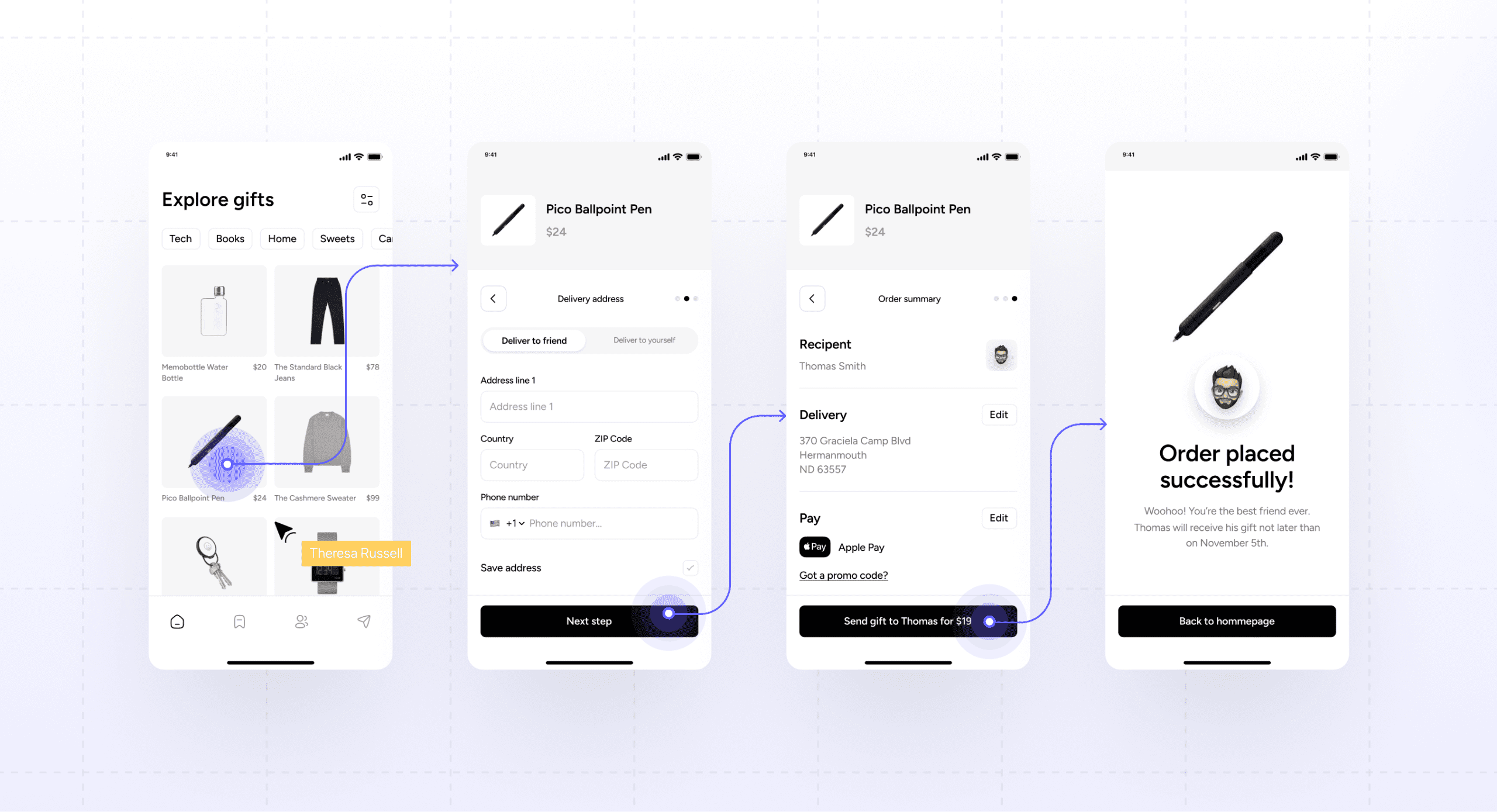
Why prototyping is essential?
We are creating a model of a final product when we create a prototype, which can save us valuable time, money, and a lot of headaches.
Here’s why:
Gaining early feedback
Prototyping is the best way to gather feedback from real users or stakeholders before any heavy development begins. At this stage, changes are easy and cost-effective. It’s much simpler to adjust a prototype than to revise a fully developed product later on. This early validation helps ensure we’re building something that truly meets your needs and those of your users.
Improving communication and collaboration
Prototypes also serve as a bridge between all team members—designers, developers, and stakeholders. Everyone can interact with the same version of the product, making feedback loops faster and more precise. Misunderstandings are minimized, and decisions are made more quickly because everyone can see how the product is shaping up.
Reducing overall cost and time
By catching potential issues early and making refinements before full development, prototyping saves both time and money. Rather than paying for late-stage fixes or redesigns, we can solve most challenges during prototyping when changes are less costly. This keeps the project moving forward efficiently and prevents budget overruns.
Visualizing ideas early
Prototyping helps us turn abstract ideas into something tangible. Instead of just discussing concepts or looking at static wireframes, a prototype allows you to see how the product will work in real time. This is crucial because it gives everyone, from stakeholders to users, a clear picture of the final product early in the process.
Optimizing for user experience
Prototyping is a vital tool for testing usability. We can assess how users navigate through your product, where they might encounter friction, and how to make the experience smoother. This user-focused approach ensures that your final product is functional and intuitive for customers to use.
Prototyping process at Moye Design
Here’s a breakdown of how we approach prototyping for your project:
01
Defining the concept
We start by understanding your goals, your target users, and the problem your product is solving through a product discovery workshop. Based on this, we create wireframes and basic layouts that give us a sense of structure without diving into design details yet. This phase is where we map out the user flow and the main features of your product.
02
Creating low-fidelity prototypes
At this stage, we move from wireframes to low-fidelity prototypes. These simple, interactive models help you understand how the product will function. While these prototypes won’t include detailed visuals, they’re perfect for testing user flows and getting feedback on the structure and layout.
03
Iterating based on feedback
Once you or your users interact with the low-fidelity prototype, we gather feedback. Are the users finding it easy to navigate? Are there any confusing elements? Based on this input, we make quick adjustments, ensuring that we’re on the right path before diving into the detailed design.
04
Moving to high-fidelity prototypes
After refining the user flow, we move on to high-fidelity prototypes, where we add visual details and design elements that reflect the final look of your product. These prototypes are interactive, built using Figma, so you can see how your product will behave in real life with all the animations, clickable elements, transitions, etc.
05
Final user testing and validation
Once the high-fidelity prototype is ready, we conduct usability testing with a small group of users. This helps us gather final insights into how well the design works in practice. We fine-tune any last-minute details to ensure a smooth user experience.
How it benefits your project
By following this structured approach, we can ensure that:
Your vision becomes a reality
You’ll see your product evolve step by step and have a chance to guide it.
Your product is user-tested
We don’t just guess what works. We test, validate, and refine it based on real feedback.
Changes are easy and cost-effective
Instead of paying for rework late in the process, we solve issues early.
Team collaboration is seamless
Everyone stays aligned because the prototype serves as a live blueprint for the project.
Ultimately, prototyping is how we at Moye Design ensure that every product is carefully crafted to meet both your business goals and your users’ needs.
By refining the design early in the process, we can create a product that is well thought out, user-friendly, and primed for success long before development begins.
It is a time investment that pays off in the long run, preventing costly revisions, accelerating timelines, and delivering a seamless experience for your users.
You’ll be confident that your project is on track, aligned with your vision, and backed by actual user feedback.

